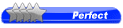اشتراک رایگان وی پی ان سایبر گاست با محدودیت 10 گیگ - CyberGhost
CyberGhost is a free VPN service with servers located in Germany. Actually, it’s a commercial VPN service that also has a free version. If you just want surf online anonymously the free version is enough. The free version, called Basic, it’s limited 10GB a month broadband usage
1- نرم افزار را از طریق لینک های زیر دانلود کنید :
http://download.sad-load.de/internat..._vpn_setup.zip
لینک کمکی :
http://rapidshare.de/files/48541088/...setup.zip.html
2- مثل تصویر زیر برنامه را نصب کنید :
First, you need to download the setup, unzip it and install it. The setup will also install the .NET Framework 3.0 if you don’t have it already

- یک اشتراک مثل نمونه زیر بسازید :
بر روی گزینه روبرو کلیک کنید : Create new account
The next step is to create a CyberGhost VPN account (Click on Create new account button). You will receive a confirmation code on your email that you should use and activate the account

- اشتراک خود را همانند تصویر بالا وارد کنید و وارد محیط اصلی برنامه شوید مثل شکل زیر :
Next, login to your account. You will get the following screen

- بعد از وارد شدن بر روی گزینه Connect basic کلیک کنید تا به سرور وصل شوید و بعد از وصل شدن مثل شکل زیر می شود .
If you want to use free version just click “Connect basic“. Wait a moment, it will connect to service. Finally, you get a German IP addres

CyberGhost is a free VPN service with servers located in Germany. Actually, it’s a commercial VPN service that also has a free version. If you just want surf online anonymously the free version is enough. The free version, called Basic, it’s limited 10GB a month broadband usage
1- نرم افزار را از طریق لینک های زیر دانلود کنید :
http://download.sad-load.de/internat..._vpn_setup.zip
لینک کمکی :
http://rapidshare.de/files/48541088/...setup.zip.html
2- مثل تصویر زیر برنامه را نصب کنید :
First, you need to download the setup, unzip it and install it. The setup will also install the .NET Framework 3.0 if you don’t have it already

- یک اشتراک مثل نمونه زیر بسازید :
بر روی گزینه روبرو کلیک کنید : Create new account
The next step is to create a CyberGhost VPN account (Click on Create new account button). You will receive a confirmation code on your email that you should use and activate the account

- اشتراک خود را همانند تصویر بالا وارد کنید و وارد محیط اصلی برنامه شوید مثل شکل زیر :
Next, login to your account. You will get the following screen

- بعد از وارد شدن بر روی گزینه Connect basic کلیک کنید تا به سرور وصل شوید و بعد از وصل شدن مثل شکل زیر می شود .
If you want to use free version just click “Connect basic“. Wait a moment, it will connect to service. Finally, you get a German IP addres

Last edited by پـارسـیـــان on 5/2/2010, 16:38; edited 2 times in total

 Search
Search